
What’s your privacy and internet security arsenal like or better still what tools make up your privacy kits?
Chances are you haven’t updated some or probably you don’t even use any privacy tools.
You do need to stay up on the trends because technology is evolving very fast and your private data is at risk.
A lot of institutions, both private and public are working hard to monitor, track you, and keep records of your online activities, for these purposes;
- ISPs – Your Internet service providers monitor and spy on their customers and feed the government agencies with those your data, this action is also considered legal in some countries.
- Advertisers – to make more out of their ads, they go through Google, and Facebook, it’s their job to know everything about you, including your web browsing history, location data, and more, it makes it easy for them to then show you personalized ads.
- Censorship – the internet is becoming less free, due to relentless efforts to censor content online in many countries like China, the UK, the United States, Germany, and more.
In this guide, I will share with you the best solutions to give you more privacy, security, and freedom in your digital life.
Let’s get started,
- All in one privacy toolkit
- Private, secure, and encrypted communication Tools
- Private Search Engines
- Web Browser
- VPN (Virtual Private Network) Servers
- Password Manager
- Private Email
- Financial Tools
- File Encryption
- File Sharing
- Productivity Tools
- No tracking tools, advertisement,s and malware blocker
- Mobile Phone Security and Privacy Tools
- Tools to Download Your Data from Online Platforms
All in one privacy toolkit Utopia P2P
Utopia P2P is a decentralized ecosystem designed for secure data transfer and storage. It includes several built-in tools that ensure full network operation.
There is an instant messenger, an anonymous browser, an encrypted email, a crypto wallet, and even an internal cryptocurrency.
The messenger has the following functions:
– Text and voice messages;
– Private chats;
– Channels;
– Multimedia support.
Utopia anonymity does not require entering personal data during registration.
The user adds a nickname and the ecosystem generates a private key that will open access to the user, No one else can get it.
The main point of data security is the specially developed internal encryption of the ecosystem. It protects each user’s internal storage.
The ecosystem is devoid of any censorship. Each user can feel free to express their thoughts and ideas.
No one can exercise supervision or control over the actions of users.
Secure and encrypted communication tools
A lot of people are turning to other secure and encrypted messaging apps, due to concerns with their privacy and security.
Most popular messaging apps, e.g. Facebook, which is the parent company for Instagram and WhatsApp, have done an integration of its three messaging platforms which allows them to collect and share so much data within themselves.
And this should be a very big concern for a privacy-focused individual, finding an alternative messaging platform/app that is most secure is the next thing to do.
So here are some messaging app that is privacy concerned also and has strong encryption standards and works well for teams or individual use on various operating systems and devices.
1# Signal
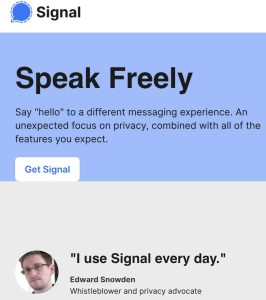
This has been another alternative to all the messaging apps out there. It’s just like a telegram. It’s a free and open-source software, enabling anyone to verify its security by auditing the code.
It’s the only private messenger that uses open-source, peer-reviewed cryptographic protocols to keep your messages safe.
Signal Private Messenger is Edward Snowden’s favorite messenger with not so bright reputation.
2# Telegram

Telegram has been one of the most secure communication platforms. They value the user’s privacy more than anything. Recently refused to hand over their user’s data to Hong Kong.
Also, they have a solid privacy policy of not leaking or sharing data with any third party.
Telegram chats have an end to end encryption so none of your chat can be eavesdropped by any person.
Likewise, you can always start a private chat with people and delete your conversion for yourself and for the other person on the other end.
3# Wire

This is the best chat app with end-to-end encryption we found.
Wire came to life because the Skype Vice President Left the company after the company got acquired by Microsoft. So he left to start a new message which he named Wire.
The tool is great for working environments with flexible pricing. It’s software For everyone.
Wire is a messenger with end-to-end encryption for making calls, exchanging images, videos, documents, GIFs, and so on.
Wire promises not to publish or send your information to anyone and doesn’t contain ads. That’s great.
Wire Personal is completely free and offers full encryption for messages, calls, and files of up to 25 MB in size, which is great for sending photos.
The registration is anonymous, You don’t even need a phone number to sign up! All you need is a username.
The latest update also brought read receipts, so Wire has most functionalities you’d expect from a chat app. The secure group conversion can take up to 128 people.
Private Search Engines
The likes of Google, Yahoo, Bing, and Yandex are the big guys in the search engine game, they record and track your searches.
This helps them create an algorithm that shows you advertisements that are personalized, that way they help their advertising partners and get paid by them.
But wait, if you can’t stay without searching for something online, then consider these privacy-focused search engines;
- Brave Search – Brave Search is the world’s most complete, independent, and transparent private search engine.
- Searx – Searx is an open-source, self-hostable, metasearch engine.
- DuckDuckGo – A private search engine that doesn’t “track you” and it’s (based in the US).
- Qwant – A private search engine with two rules: no user tracking and no filter bubble, its (based in France).
- Startpage.com – A search engine that provides Google search results with complete privacy protection (based in the Netherlands).
- Mojeek – An independent search, they are the first search engine with a policy of not tracking users (based in the UK).
- YaCy – An open-source, peer-to-peer search engine powered by its users.
Web Browsers
1# Brave Browser

Brave Browser is an open-source browser that runs on Chromium and can handle most Chrome extensions.
The Brave Browser acknowledges that publishers need advertising revenue to function and that users are kind of sick of seeing so many ads.
To solve both issues, Brave lets users choose which ads they don’t mind and rewards their attention with the BAT token, their own cryptocurrency.
Brave creators have also promised to load web pages 2 to 8 times faster than Chrome and Safari. and most people consider it to be the child of Firefox.
2# Tor Browser

Tor (The Onion Router), Still remains the king. protecting your location and personal data.
Tor is used by the military and law enforcement agencies worldwide. Tor is the choice for greatest privacy as long as it’s used for browsing only (anonymity takes a hit for torrenting or streaming sites).
Traffic between the Tor network and the target resource is not encrypted. Therefore, if the user wants to transmit sensitive information over the Internet, you still need to take care of confidentiality through the use of HTTP or another pass-through encryption protocol.
As well as authentication mechanisms. In addition, when using the Tor network, the user still has the opportunity to visit blocked sites.
3# DuckDuckGo Privacy Browser

DuckDuckGo Privacy Browser has been the privacy recommended browser so far so good, they have also been a really identical competitor with the Google Search engine.
Promising Anonymity Browsing without anyone looking at your activities or tracking what you do online.
But it’s not everyone that will want the DuckDuckGo option, this then leads us to Bromate.
4# Bromite
Bromite is a Chromium forked browser for Android platforms only, it has awesome ad blocking and built-in privacy protections.
VPN Servers
Finding a no-logging VPN operator who isn’t out to sell or read your web traffic is one of the most effective ways to protect your privacy, secure your devices, and also access blocked content online.
We are in the days where everyone is interested in seeing what you are doing online, most especially the internet service providers, spy tin on their users.
VPN is a critical tool to be used to cut them off, I have also discussed the best VPN for 2024
Here is the list of VPNs that has proven worthy, genuine to users, and trusted over the years;
1# NordVPN
NordVPN, This VPN provider has been doing their best, They have servers in around 60 countries.
Making their server available near most of their users. Which results to increase in internet speed.
They have a SOCKS5 proxy server which comes along with their VPN service.
SOCKS5 proxy helps protect your online identity while VPN encrypts your data on any activities you do online.
Kicking out our ISP, Government, and attackers from eavesdropping on what we do online
2# Mullvard VPN
Mullvad VPN, They have been a gigantic VPN provider and has been protecting its users with their VPN service all through.
They don’t log their user’s activities and they also provide fast connections to their customers.
So far so good they have been a good option for most users looking to protect themselves online.
Password Manager Box
All security and privacy gurus agree that choosing strong passwords that are unique for each account is the first layer of all security practices.
This can be difficult and complicated because it’s rare for me and me to remember those passwords. So we need a password manager for this.
1# KeePassXC
KeePass Password Safe is a free and open-source password manager primarily for Windows.
But as of the time of writing it now supports macOS and Linux operating systems through the use of Mono.
Also, there are several unofficial ports for Windows Phone, Android, iOS, and BlackBerry devices.
KeePass might require a bit of technical knowledge. but it’s as strong as another password manager too.
2# Bitwarden
Bitwarden is a free and open-source password manager. Which help solves password management problems for individuals, teams, and business organizations.
Bitwarden is among the easiest and safest solutions to store all of your logins and passwords. Also, it will help you sync them between all of your devices.
You can also host your own Bitwarden server easily. If you don’t want to use the Bitwarden cloud.
Here are the other Good password manager with a good reputation over the years are;
You can also check out: Edward Snowden on Password at Peertube
Private Email
1# ProtonMail
![]()
The concern of security and privacy around the globe led the CERN researchers to build ProtonMail. Having end-to-end encryption in mind.
The service quickly encrypts mail between ProtonMail users. You can send encrypted messages to users of other mail systems.
Moreover, you can specify the lifetime of the message (after which the letter will be automatically deleted).
ProtonMail does not need your personal data before you can signup, also they do not keep logs of IP.
Financial Tools
1# Bitcoin
Bitcoin has been growing to be the replica of our physical banks. making it possible for us to be totally free from unnecessary surveillance.
Bitcoin is a P2P digital currency with no central authority. No one has control over what you have in your wallet.
But Bitcoin is transparent and anyone can see your transactions, balance, and so on. That’s why it’s advisable to make use of different wallet addresses.
Other alternatives to Bitcoin are;
You can check our detailed guide on Anonymous Bitcoin Exchanges That Don’t Require KYC
File Encryption
1# GNU Privacy Guard – Email Encryption
GnuPG is a GPL Licensed alternative to the PGP suite of cryptographic software.
GnuPG conforms to RFC 4880, the current IETF standards track specification of OpenPGP.
Current versions of PGP (and Veridis’ Filecrypt) are compatible with GnuPG and other OpenPGP-compatible systems.
GnuPG is part of the GNU software project of the Free Software Foundation and has received large funding from the German government.
2# 7 Zip
7-Zip is also a free and open-sourced file archiver. It’s used to place tons or files together within a compressed container. Its can also be used on Linux and Mac OS terminal environments via p7zip.
3# VeraCrypt -Disk Encryptions
VeraCrypt is a source-available freeware utility used for on-the-fly encryption. it can be used to create a virtual encrypted disk within a file or encrypt a partition or the entire storage device with pre-boot authentication.
According to the developers, VeraCrypt was launched on June 22, 2013. security improvements have been made to VeraCrypt.
VeraCrypt is considered a split from the discontinued TrueCrypt project.
File Sharing Tools
1# OnionShare
OnionShare is an open-source tool that allows you to securely and anonymously share a file of any size.
You need to start a web server that is accessible as a Tor onion service, having an unguessable URL that you can share with the recipients to send and download files.
2# Firefox Share
Firefox Send is another privacy-based sharing tool that uses end-to-end encryption to keep your data secure from the moment you share to the moment your file is opened.
It also allows you to set your own security controls. Likewise, you can choose the number of downloads. Choose when a file will expire and also add a password to add an extra layer of security.
You can choose when your file link expires, the number of downloads, and whether you would like to add a password for an extra layer of security.
Though your IP addresses are guarded in logs for 90 days.
Productivity Tools
1# Write.as
Write. as is a privacy-oriented blogging platform. It’s anonymous by default and also cross-platform, meaning it’s available on all devices.
It allows you to publish an article without signing up. also, it doesn’t require any personal information from you if you wish to sign up.
There is nothing like ads, its distraction-free, and built on a sustainable business model.
2# CryptPad
CryptPad has end-to-end encryption for all its content. It’s a good alternative to office tools and cloud services.
It’s a free and open-sourced tool enabling anyone to verify its security by auditing their code. The development team is supported by donations and grants.
You don’t need to register or signup to use this service. Also, you can use it anonymously via Tor Browser.
No tracking tools, advertisement,s and malware blocker
1# XPrivacyLua
Most of the time when we disable a particular feature on our app via mobile phone. Which can cause the apps to break or crash.
So what XPrivacyLua does is that it feeds that application with false information since the app won’t let you us disable the location access.
Then let’s allow them to have the data they are looking for. XPrivacyLua won’t stop the trackers also. It will only feed them junk data which will be of no value to them.
XPrivacyLua works with Android 6.0 and higher version. Its more or less privacy through obfuscation. So the trackers are there but they will see something else instead of seeing you.
2# Disable WebRTC
This is an essential web browser Adds-on that keeps you safe and doesn’t leak your real IP address even when you have some privacy tools set in places like VPN and others.
So install Disable WebRTC or WebRTC Control on Chrome or better still search for “Disable WebRTC” + “Your Browser Name”.
3# uBlock Origin
We have some other tools like Adblocker Plus. But I have never tried it before. But uBlock Origin seems to be the best ad blocker so far.
Its no-tracking features is so strong that it will allow you to block the most common-place scripts like Google Analytics, and any other tracking script from gathering information about you.
uBlock Origin will let you wipe out any part of a website you dislike.
4# ClearURLs
ClearURLs automatically removes URL tracking elements to protect your privacy while surfing the Internet.
5# ETAG Stoppa
ETAG Stoppa Prevents Firefox from storing entity tags by removing ETag in the HTTP response headers unconditionally and without exceptions.
6# Cookie AutoDelete
Cookie AutoDelete automatically removes cookies, persistent sessions, and other information that can be used to spy on you when they are no longer used by open browser tabs.
Mobile Phone Security Tools
1# Signal app mobile
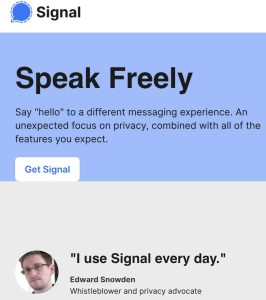
Looking for a lightweight yet powerful chat app with end-to-end encryption in place, then the answer is Signal App.
This app has the feature of removing messages for added security.
That’s a cryptographic protocol built by a nonprofit group and adopted by other chat apps like WhatsApp or Facebook Messenger.
What separates Signal from them is the fact that you don’t have to enable Secret Conversation to get encrypted chat, it’s on by default. This is what differentiates it a little from Telegram.
it hasn’t been pressured by interest groups to give up user data the way Hong Kong did to Telegram recently.
Signal offers a clean chatting experience because they don’t feature advertising of products from all these third parties.
2# OrBot
Orbot is the Android version of Tor. it is a free proxy app that empowers other apps to use the internet more securely.
It uses Tor to encrypt your Internet traffic and then hides it by bouncing through a series of computers around the world.
It has been configured to transparently proxy all of your Internet traffic through Tor. You can also choose which app you would like to use via Tor.
3# NetCraft Extension
Having a Netcraft extension is a plus to you. It will help you minimize the risk of getting phished.
Not just that Netcraft can show you the authority and integrity of a website by showing you its age, popularity, and encryption status.
It also includes a quick button letting you report possible phishing attempts.
4# LineageOS private OS for mobile devices
If you are also a privacy-concerned guy like me. Then you might want to go the extra mile to get LineageOS.
LineageOS offers better security than Android offers. Android has been configured to come with most preinstalled apps of Companies that love gathering your data.
LineageOS is actually free, an open-source operating system for mobile that actually receives monthly security updates.
LineageOS does end bloatware shipping with modern phones. It also has a host of essential open-source apps like messaging, recording, a file manager, and a proprietary web browser.
So if you’ve concluded that you will be switching to LIneageOS. Check this guide written by an Android Expert.
5# Site safety center
Phishing attack remains an evergreen attack. Most of the preventive solutions for phishing are commonly developed for Computers e.g. Thor Foresight.
But the rate of mobile users has exceeded the number of PC users. So how do we secure mobile users from phishing threats without compromising their privacy? Here comes the Site Safety Center.
So let’s say a friend sends a suspicious link to you via WhatsApp messager pr any other platform. And you are unsure whether to click or not.s
You can always do a quick check on Trend Micro’s Site Safety Center. The Site Safety Center will check the suspicious URL for you and show you if you its a URL to go or the one to withdraw and delete.
Tools to Download Your Data from Online Platforms
This ought to be the very first step before you follow any privacy tips.
This will let you understand what most platforms have on you. You will see most of the things that you have deleted which are still in their own data records.
Let’s jump in;
Download your data from Facebook
Step 1: Go to your Settings
Step 2: Navigate to the bottom of the General tab and choose “Download a copy of your Facebook data”.
Then you will choose which information you want to receive. So you have to wait for the data to be ready.
You will receive a download link to download your data
Download your data from Google
Step 1: Visit your Google Account and click Data & Personalization.
Step 2: Then on the Download, delete or Make a Plan for your data panel, choose “Download your data”.
This can also take so many hours to be compiled because mostly the archive of your personal information is always heavy.
Because it comes with all the Google service that you’ve ever used.
Download your data from Instagram
Step 1: Go to your profile and click the gear icon
Step 2: Privacy & Security and scroll until you find Data download.
After that you will be asked to enter your email address and Instagram password, then you’ll get an email with a link to download your information.
Download your data from Linkedin
If you use LinkedIn. You will want to download the data they have on you too.
Step 1: Click your profile picture and select Settings & Privacy.
Step 2: in Settings & Privacy, you’ll find a tab called “How Linkedin uses your data”, where you can select which information you want to download.
Download your data from Snapchat
You won’t be able to download your Skype data on the mobile app. So you need a computer to do this.
Step 1: On your computer, you will have to visit your Snapchat account via accounts.snapchat.com
Step 2: Click My Data, then choose “Submit Request”. You’ll receive an email containing a link with your data.
Download your data from X
Step 1: Go to your X settings
Step 2: Navigate to privacy and safety
Step 3: Scroll down to see the personalization and data option
Step 4: Scroll down till the end, you see the “Data” Box towards the end you will see “See your X Data”. Click on it.
A new panel will open where you will see the option of “Download an archive of your data”.
Conclusion
You’ve seen all the tools to Restore your privacy in 2024, it’s in your hands now to ensure the privacy and security of your information online is put in place.
Stay safe and keep yourself out of the list of the millions who say “I have nothing to hide, I don’t need all these privacy settings”.
Because they will never value the power of privacy until they lose theirs.
Peace out✌️.
